5 Figma plugins to make your design process more efficient
Figma is intuitive, easy to use and provides everything you need to create pixel perfect designs. In this article we will look at 5 plugins to increase efficiency throughout your design process.
Contrast
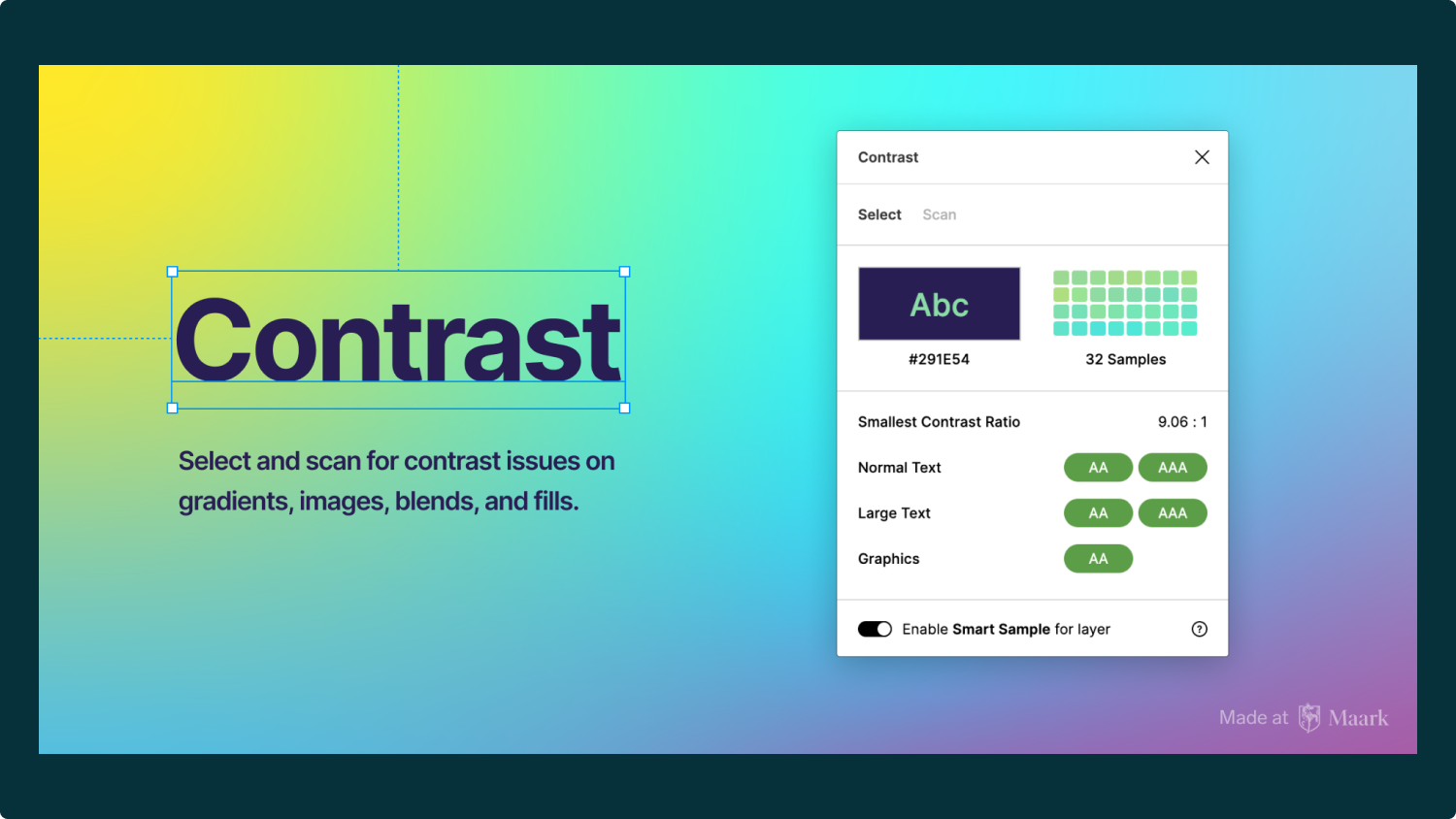
Accessibility is an important part to consider in any design, this is a plugin that allows you to quickly check the color contrast ratio between text and background in your design.
You just need to select the text you want to check the contrast and open launch the plugin and it will show you the contrast ratio along with the pass and fail levels of the Web Content Accessibility Guidelines (WCAG).
Content Reel
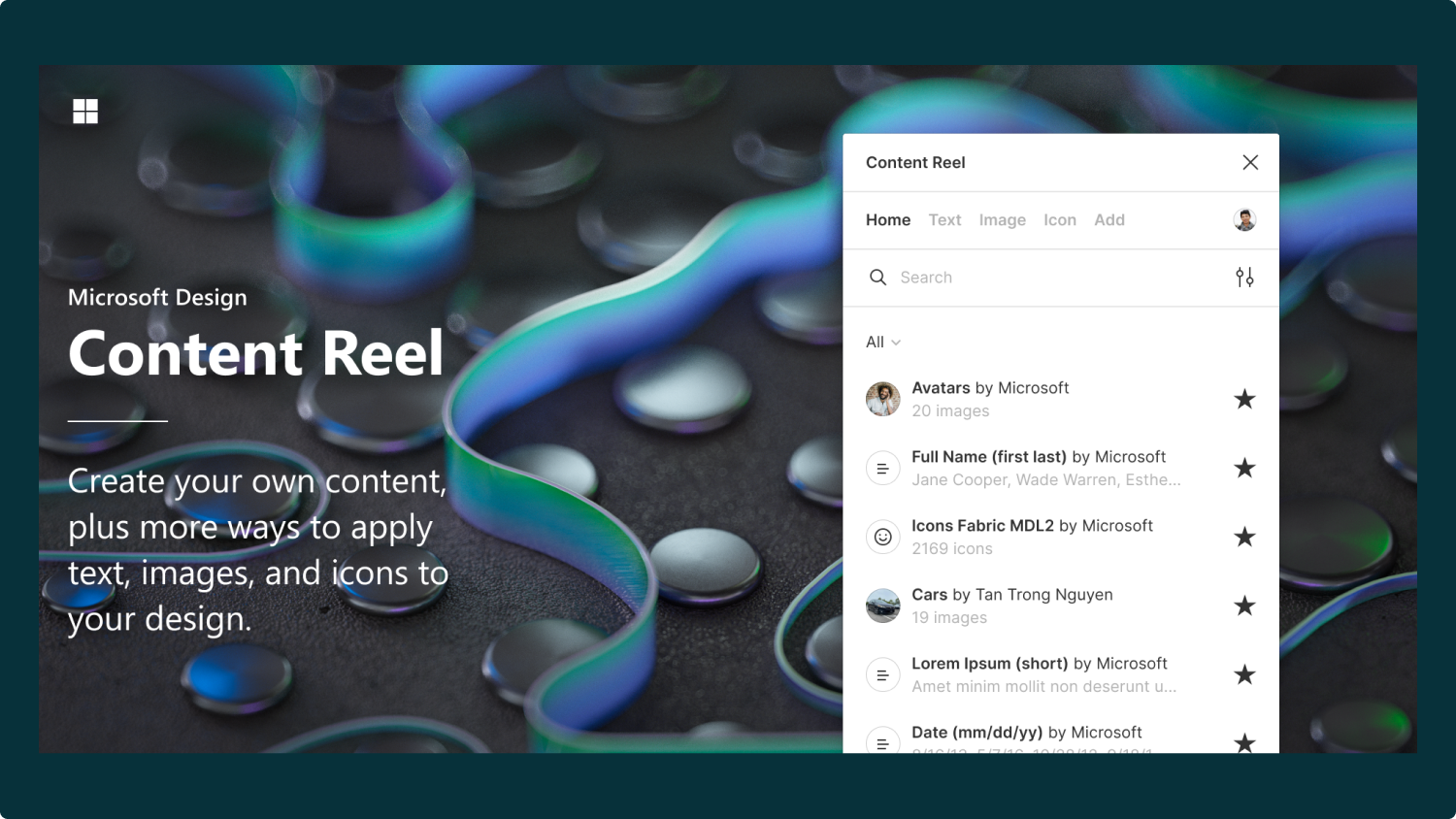
It works as a content repository that allows you to quickly insert into your designs:
- Texts
- Names
- Addresses
- Emails
- Countries
- Names
- Images
- Avatars
- Logos
- Photos
- Flags
- Icons
- Fluent
- VSCoe
And much more, but it also allows you to generate your own content and share it with other users.
Find and replace
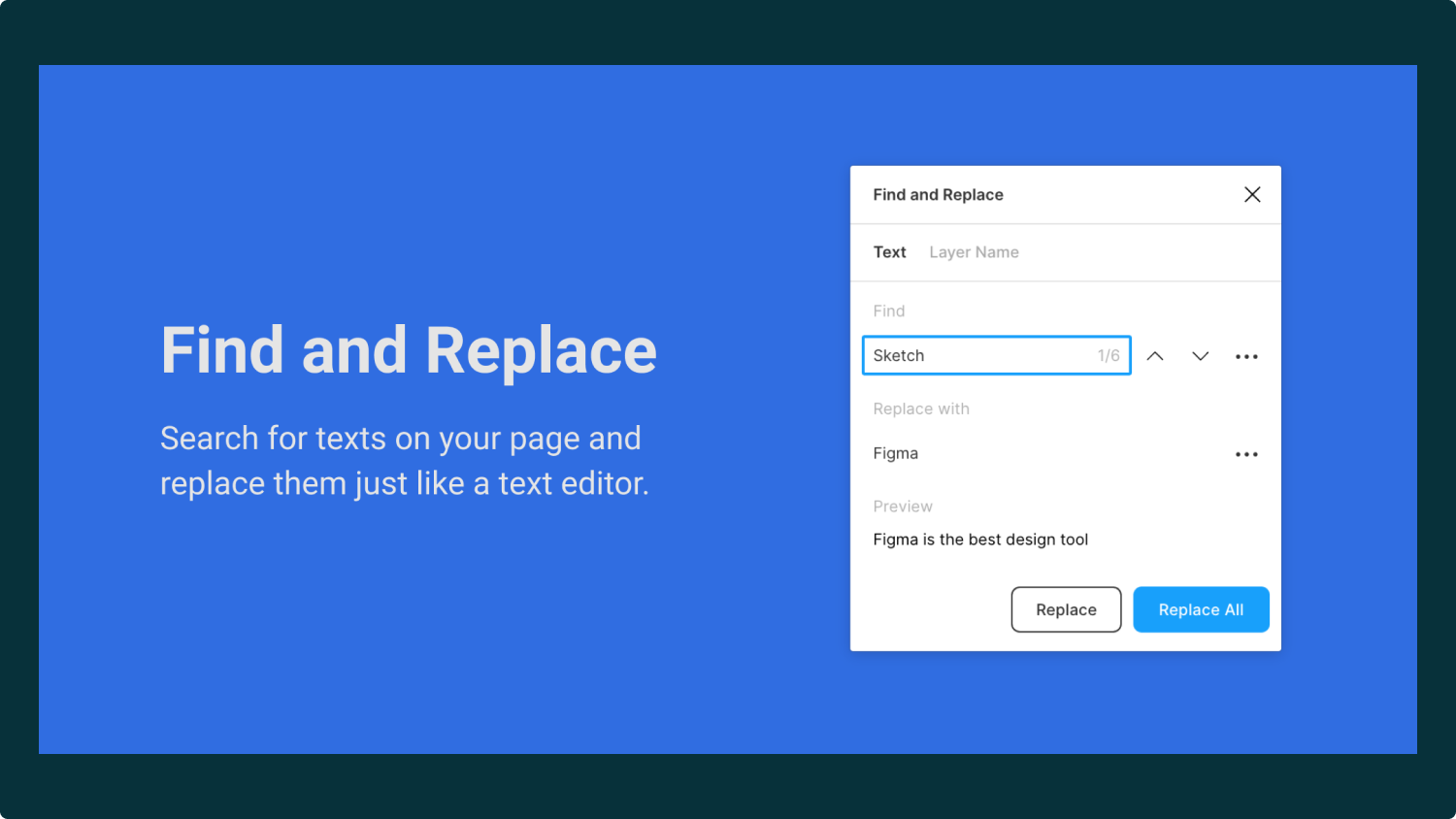
This performs a function that, in my opinion, Figma should have by default and is that it searches for text and replaces it with what you indicate, superbasic, but for some reason Figma does not do it.
Suppose that in all your pages, components, layouts etc has the text: "Freddy Montes" and you need to change it for something else, this plugin searches and replaces it with a single click.
Instance Finder
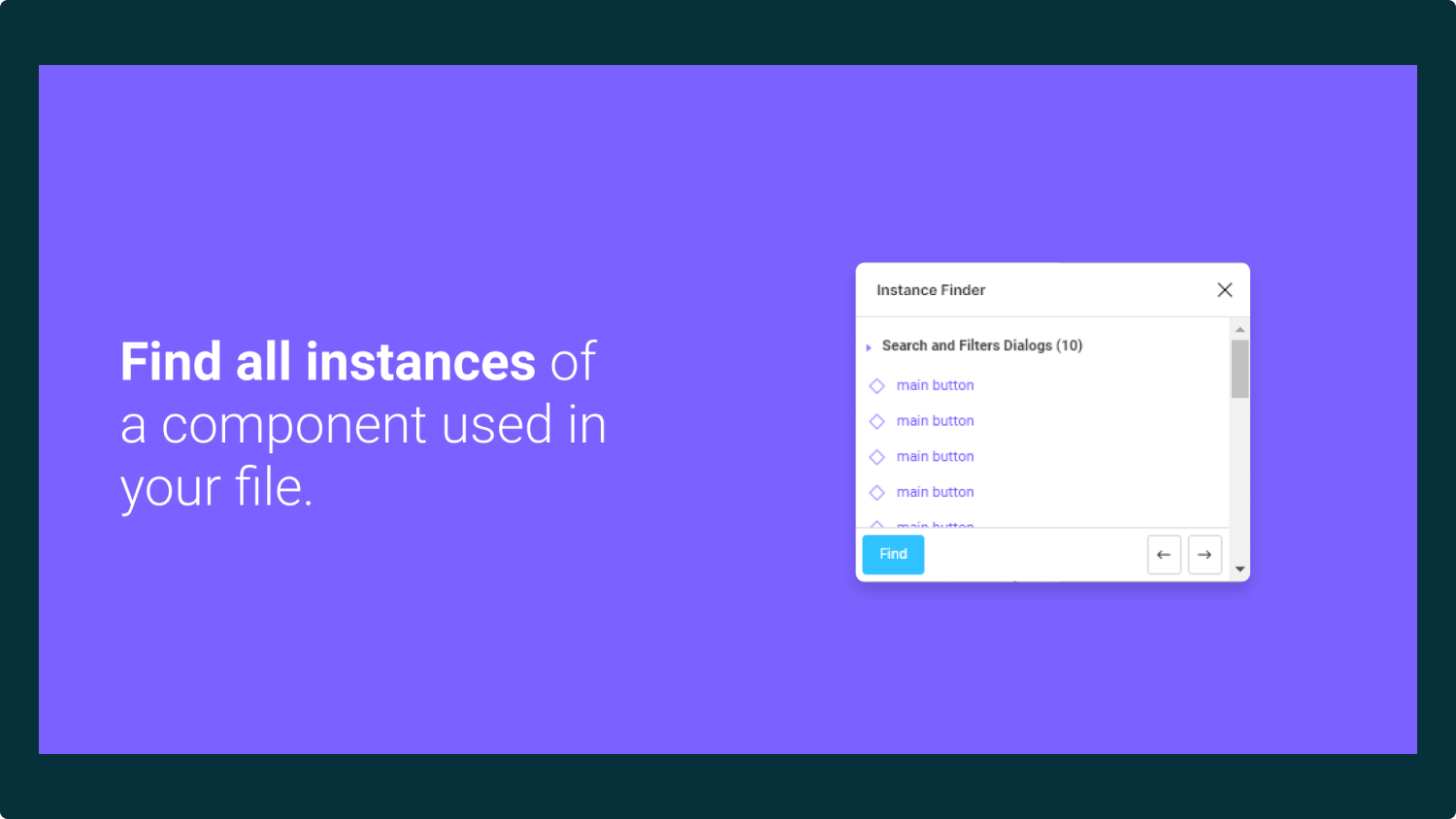
As your design starts to grow so does the number of symbols you have and it happens to me a lot that if I want to delete a symbol I have to make sure I don't use it.
Instance Finder allows you to search the entire document for instances of a specific symbol and quickly confirm whether you can delete it or not.
Rename It

Keeping layers in order is a difficult job, but on top of that naming or renaming them can take a lot of manual work.
Rename It allows you to rename layers in batches and even lets you use keywords to make it faster.
Conclusión
I hope these plugins will help you to improve your experience using Figma.
I'm sure there are many, many Figma plugins that you know of that make your life much easier, if you can Tweet me about your favorite plugins.